Introduction To AWS Services— PART 1
Table of contents
No headings in the article.
We will discuss in detail, how a website can be accessed by end-users. how the request and response get served over the internet from the APP/WEB/DB servers.
Some X companies are in the banking domain and they want to release their product into the market.
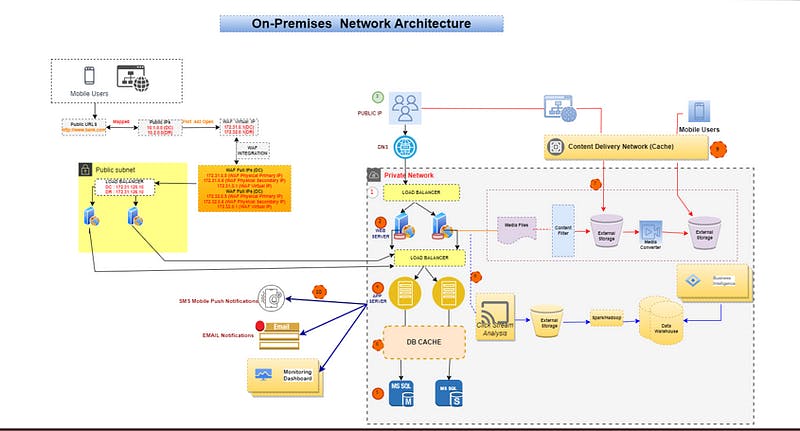
We would require a Private network — to make our architecture more secure
To access the website, we will build a small PHP code and we will run it in
the app/web server The application will be accessible for users using an IP AddressUsers can access the application through Public IP and need to be exposed over HTTP/HTTPS
Now, we want to extend our application by adding some business logic(App server), UI features, Login
Functionalities(web servers) etc. to our application. That's where we require both APP and Web servers.We are enabling users to store the data in a structured form and retrieve then accessing them through a Database
We are adding a DB cache between the APP server and the DB server, The frequent queries can be stored in the Cache
and the user can retrieve the data easily — Also, there won't be much traffic on the DB server while reading/writing. As all the
requests are served to the APP server from the DB cache itself.
Note: My Web server is being accessed by many users and we cannot store all the PDFs/images/docs in the Web server. We would require an external storage
7. The web server will send all the media files to external storage, before storing it to storage. we have a “Content Filter”. we restrict a few content that contains keywords so that if that keyword is found in the media files, then it will be restricted and won't be stored in the storage.
Note: When a user surfs through the internet, the browser collects info whatever the user browses and it will suggest ADs related to the user's browsing search/Actions performed by the user over the internet in real-time.
8. Click Stream Analysis — This is a search engine that collects the user actions/searches over the internet and stores these data
in a “STORAGE”.
Spark/Hadoop — Required to perform the Computing on Distributed systems.
DATA WAREHOUSE — At the end of the year, to find out data analytics like what kind of data users are browsing, users
age etc., as it's required for collecting users interested in what things.
9. CDN — Some files can be accessed directly via public. Ex: if some video/News is trending over the internet. Then, we will serve the videos through CDN and data can be retrieved by the users from their nearest geographical Location.
10. Monitoring Dashboard — For any application, if we require any services like getting SMS/Email we can use the services. We want to monitor DB utilization and app/Web server metrics.
In a nutshell, we have seen the flow of the data, requests and responses served to the users.