Day8 — Unleashing the Power of AWS Identity and Access Management (IAM) Service! 💪
Table of contents
- 📚 Synopsis
- 📋 Prerequisites
- 💡 Plan of Execution :
- 📌 Business Requirement :
- 📌 Business Requirement Implementation :
- 📌 Business Requirement Solution :
- 📌 What is IAM?
- 📌 Identity and Access Management Means?
- 📌 IAM Features :
- 📌 How to Access AWS Resources?
- 🥳 conclusion:
- 🙏Thanks for Reading 🙏
- Please follow me for more such content😅
📚 Synopsis
In this blog, we will learn about how we get the Business requirements and how we implement them through an AWS Cloud.
📋 Prerequisites
📌 AWS Account
📌 Internet Connection
💡 Plan of Execution
🥳 conclusion
💡 Plan of Execution :
📌 Business Requirement :
Raj got a new project from a client, to implement it effectively he would require a team like a developer, Tester and Architect for the initial setup. Obviously, Raj also would be getting some profit for delivering this project.
📌 Business Requirement Implementation :
Now Raj wants to implement the requirement and to provision these different users, How he can manage the access and set permissions based on their roles for all them?
📌 Business Requirement Solution :
For all the doubts that Raj has, He has only one solution in the cloud, by using IAM Service.
📌 What is IAM?
📌IAM stands for Identity Access Management.
📌IAM is a web service that helps to securely control access to AWS Resources.
📌IAM is used to control who is Authenticated (signed in) and Authorized (has permissions) to use AWS Resources.
📌 Identity and Access Management Means?
📌 When we talk about Identity — It has users, user groups, roles, IAM Resources and Temporary Security Credentials
📌 When we talk about Access Management — It has Policies and permissions, Managing & understanding Policies, and finally which permissions are required to perform what.
📌 IAM Features :
📌 Fine-Grained Access Control: In AWS we have 100’s of services, Once you get access — we may get access to only a few resources that would be required to perform our tasks.
📌 Least Privilege Permissions: Can restrict a user to access only to required resources. E.g., (EC2-ReadOnly)
📌 Access Control: Only Authenticated users can authorize the resources based on conditions.
📌 Cost: AWS Offers this service with additional cost, It's Free.

📌 How to Access AWS Resources?
📌 By Using IAM, we can access the AWS Cloud Services and Resources. To access them, either Raj or any user who wants to use AWS services, they have to connect by IAM Resource.
📌 Note: By default, all access inside the cloud is explicitly denied.

🥳 conclusion:
we have basic insights about the business requirement, how we can implement in the cloud, IAM Features and how we can access the AWS services and resources.
🙏Thanks for Reading 🙏
🌟 I want to express my heartfelt appreciation to every one of you who took the time to read my blog. I am truly grateful for your presence on this learning journey. 🌟
💡 I would also like to extend an open invitation for feedback. As I continue to share my knowledge and insights, I understand that growth comes from acknowledging and learning from our mistakes. So, if you spot any errors or have suggestions for improvement, I genuinely encourage you to correct me.