🔒Day 4 of 100 Days AWS Cloud Challenge-Lab-2 Connecting to AWS Root Account💪
📚 Synopsis
In this blog, we will learn how to log in with the root user.
📋 Prerequisites
📌 AWS Account
📌 Internet Connection.
💡Plan of Execution
🤔 What is AWS Signin?
🤔 What is a Root Account?
🚀 How to connect using root user with a step-by-step guide with screenshots?
🥳 conclusion
🤔 What is AWS Signin?
Amazon Web Services (AWS) has different ways where a user can access AWS resources. In this tutorial, we’ll see how a user can log in using ‘AWS Management Console’.
🤔 What is a Root Account?
The Term root account is the email address we have used to sign up for the AWS account. The Root Account has unrestricted access to all the resources. It’s very important to secure the root account from unauthorized access.
🚀 How to connect using root user with a step-by-step guide with screenshots?
Goto any browser and hit this URL: https://aws.amazon.com/
Click on “Sign In to the console” from the top right side.
Provide the root user email ID and password which we created while AWS Signup
🥳 conclusion
We have successfully logged in to the root account, but we need to secure our root account as it doesn’t have any restrictions on accessing the resources within the AWS. So let’s learn how to protect in the next blog.
🙏Thanks for Reading 🙏
🌟 I want to express my heartfelt appreciation to every one of you who took the time to read my blog. I am truly grateful for your presence on this learning journey. 🌟
💡 I would also like to extend an open invitation for feedback. As I continue to share my knowledge and insights, I understand that growth comes from acknowledging and learning from our mistakes. So, if you spot any errors or have suggestions for improvement, I genuinely encourage you to correct me.
Please follow for more such content😅